Editor's review
It is a software tool that helps edit photos, allows photographs to be retouched and fixed and thereby to recover any blemishes in the original photograph.
Photo Toolbox is a professional photo editing software that allows you to edit, retouch and fix your digital photo. Quite often original photos taken have some blemishes or you want to improve on what was captured. Particularly with older photos, there is always an opportunity for retouching. The interface is organized around the main photo viewing area. Effects of edits are visible immediately. Basic features available are about file handling. These include file format conversions, copy, cut, paste etc. Several levels of undo and redo help correct mistakes during the re-touching process. Zoom in/out provide several view scales; these include specific aspects ratio support too. Edit tools needs to have selection tools to get editing done properly. These include a set of lasso & marquee Selection Tools. Following selection tools are part of these sets. Lasso, polygonal lasso, rectangular marquee, elliptical marquee, magic wand, overlap mode, marquee feathering, color range selection etc. are available.
Flip, rotate, resize, crop and fill color are operations available. Color adjustments can be done through tools such as brightness and contrast, RGB levels, hue, saturation and brightness, image levels, color curves, manual white balance, negative color, inverse hue and converting to black and white operations. Gaussian blur, simple sharpening, USM sharpening are some effects available. Retouching and fix tools include clone stamp, dodge/burn, spot remover, red-eye reduction, etc. Though the interface is intuitive, the retouching and improving photo quality is an art. The tool has such a rich set of features, that you would need quite a bit of familiarization time. Carrying out the actual retouching needs experience. Using the tool thus one should use it on a trial and error basis to gain experience. Experienced users should be able to become productive after familiarization.


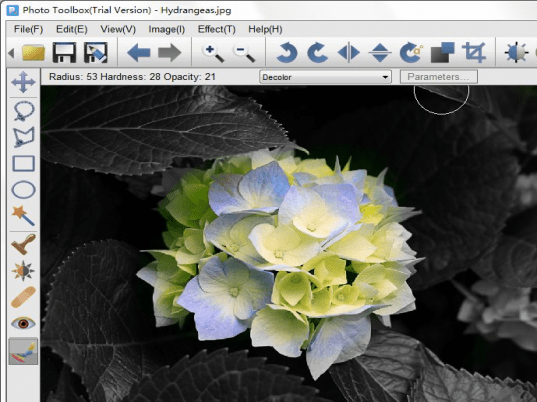

Such a small program but contains so many useful photo editing/fixing features.